How to apply a Patch?
How to apply a Patch?
Step 1 -Download
the patch from metalink.
It is better to check the table 'AD_BUGS' if the patch is already applied then no need to apply again.
you can check list of applied patches as follows:
if this query returns any row then it means this patch is already applied.
to see the difference between 'AD_BUGS' and 'AD_APPLIED_PATCHES' please visit.
http://oracleared.blogspot.co.uk/2012/03/oracle-difference-between-adbugs-and.html
It is better to check the table 'AD_BUGS' if the patch is already applied then no need to apply again.
you can check list of applied patches as follows:
select *
from ad_bugs
where bug_number = 'patch_number';
if this query returns any row then it means this patch is already applied.
to see the difference between 'AD_BUGS' and 'AD_APPLIED_PATCHES' please visit.
http://oracleared.blogspot.co.uk/2012/03/oracle-difference-between-adbugs-and.html
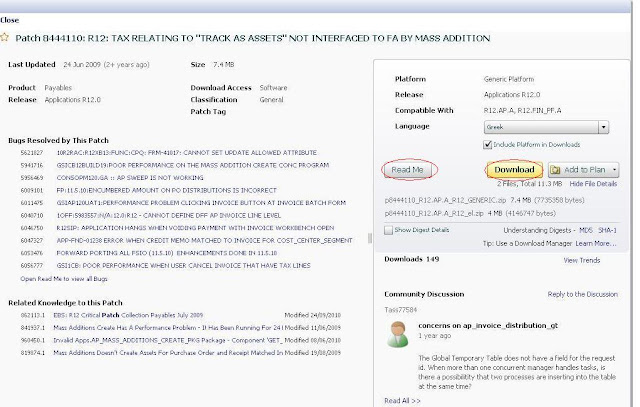 |
| Oracle Patch Step by Step Guide |
Step 2 -Check all Per-requisites from
read me file. First apply all the patche(s) which are listed in pre-requisites (if any) and then apply the required patch and if there is/are any patch suggested in post-requisite then apply those too.
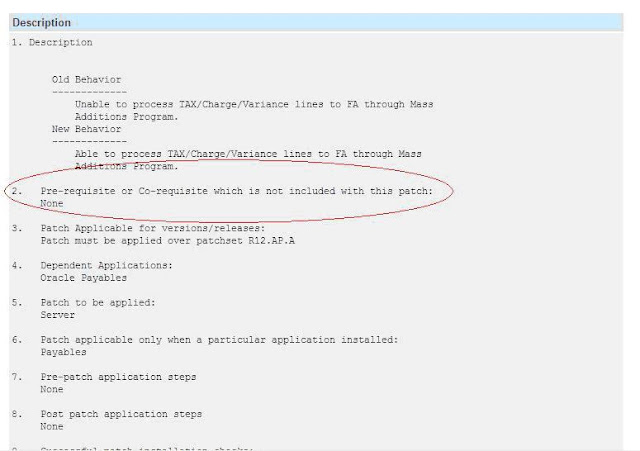 |
| Oracle Patch Step by Step Guide |
Step -3 Check successful patch
completion condition from read me file.
 |
| Oracle Patch Step by Step Guide |
(If
successful patch condition already meets then no need to apply the patch.)
Step -4 Upload the patch in patch
directory (i.e /appshome/patch) in zip format
Extract
the patch through following
unzip
<file name>
Step -5 Down the application services
of concerned instance. Or do exactly what else is written in "Pre-requisite" if any.
Step -6 Run .env file of concerned
instance. (Optional)
e.g
(/appshome/appsuat1/UAT1/apps/apps_st/appl/APPSUA T1_erpappdev.env)
Step -7 Go to the directory
/appshome/patch (i.e cd /appshome/patch)
Step -8 Enter the command adadmin,
following command lines will appear after adadmin.
 |
| Oracle Patch Step by Step Guide |
(Press
ENTER for default value )
(Enter the log file name with extension .log or Press Enter for default value)
 |
| Oracle Patch Step by Step Guide |
(Press ENTER for default value)
 |
| Oracle Patch Step by Step Guide |
(Press ENTER for default value)
 |
| Oracle Patch Step by Step Guide |
(Press ENTER for default value)
 |
| Oracle Patch Step by Step Guide |
(Enter the system password usually its password is 'manager')
 |
| Oracle Patch Step by Step Guide |
(Enter the SYSTEM Password or Press ENTER for DEFAULT)
 |
| Oracle Patch Step by Step Guide |
Enter 5 as your
choice (Change Maintenance Mode)
 |
| Oracle Patch Step by Step Guide |
Enter 1 as your
choice (Enable Maintenance Mode)
Enter 3 as your
choice (Return to main menu)
 |
| Oracle Patch Step by Step Guide |
Enter 6 as your choice (Exit adadmin area)
Step
-9 Enter the command adpacth
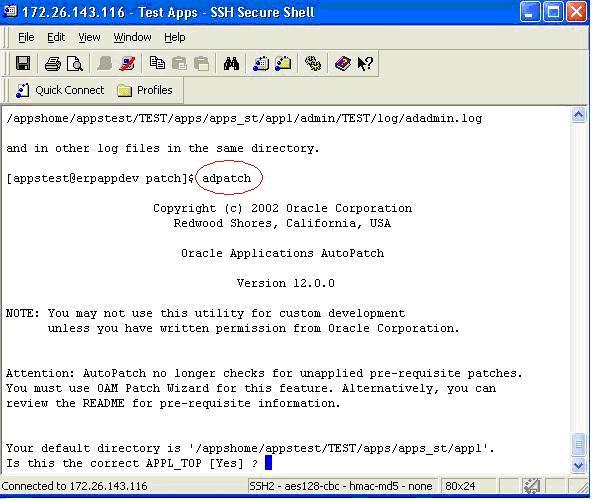 |
| Oracle Patch Step by Step Guide |
(Press ENTER for default value)
 |
| oracle security patches |
(Enter
the adpatch log file name with extension .log)
 |
| oracle security patches |
(Press ENTER for default
value)
 |
| oracle security patches |
(Press
Enter for default batch size)
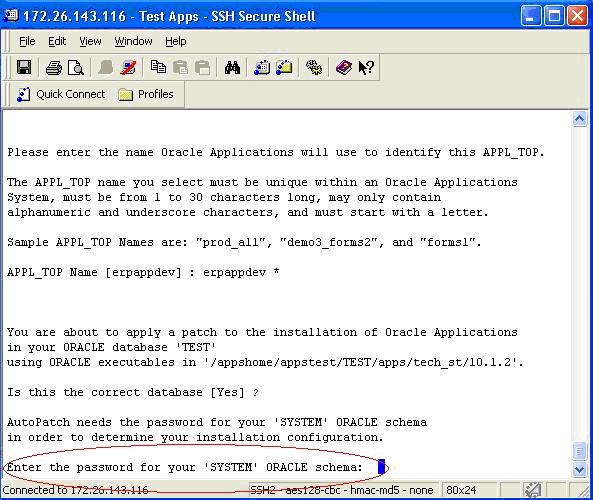 |
| oracle critical patch update |
(Enter the SYSTEM
Password)
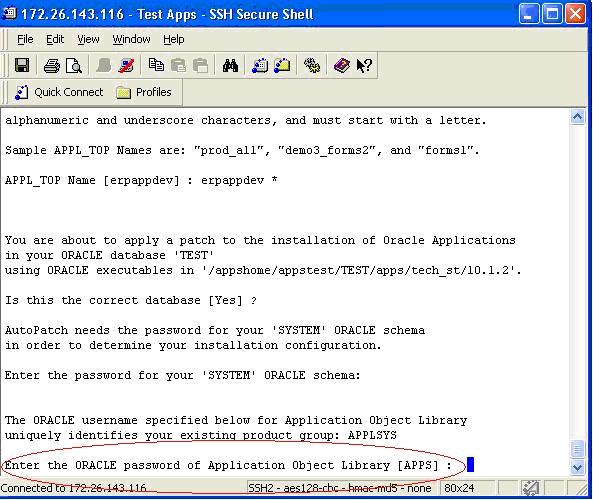 |
| oracle critical patch update |
(Enter the apps password)
 |
| oracle critical patch update |
(Select or enter your directory where
patch is placed)
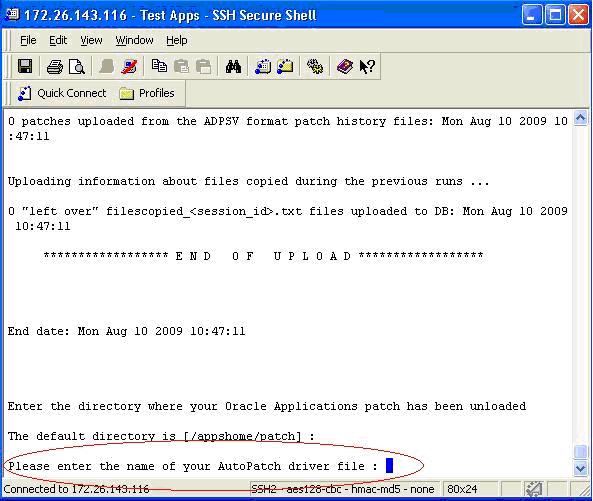 |
| oracle critical patch update |
(Enter the driver file name placed in patch
directory with .drv extension)
* Auto patch process will start now,
follow the following steps after completion of auto patch.
Step -10 Enter the adadmin command
again to disable maintenance mode.
Repeat complete Step 8 and
follow the following screen
 |
| oracle critical patch update |
Step -11 Bounce the services of DB.
Step -12 Up the application services.
All the best :)
For complete study of ADPATCH please visit http://oracleared.blogspot.co.uk/2012/03/oracle-ad-patch.html
Your feedback/comment is quite important for improving this blog so feel free to leave your comments & suggestions
All the best :)
For complete study of ADPATCH please visit http://oracleared.blogspot.co.uk/2012/03/oracle-ad-patch.html
Your feedback/comment is quite important for improving this blog so feel free to leave your comments & suggestions












0 comments:
Post a Comment